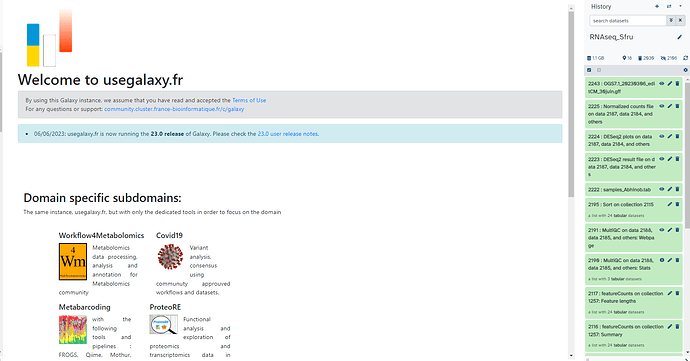Hello, Recently, I was trying to run a tool in the Galaxy from my old output files, but apparently, all of them got deleted but surprisingly, it shows in the active files (which is in Green). How can this happen automatically? All my old output files from different tools were deleted but the recent ones are present. I even tried to refresh my space many times but it shows 0% when actually it was 78% full for 500 Gbs Please could you urgently look into this matter?
Hello,
I kindly request you to please look into my galaxy account to slove this problem as soon as possible because my M2 deadline is quite nearing Therefore, I really need to finish my experiment within the deadline. I understand that there's a limited number of people working on solving issues, but I would appreciate the help.
Hello, I'm working on your case.
I'll let you know when I understand why you have this error.
Thomas
Thank you for the response. I will wait for the solution
Have a good evening!
Hello,
I want to know if there's any progress in fixing the problem with my Galaxy account. Can you please let me know at your earliest?
Thanking you
Have a good day!
Hello @Abhinob_Baruah
Have you mark yours histories or datasets as deleted a few weeks before your data was deleted ?
Thomas
Hello,
Sorry for the delay in my response, As for my issues, all my datasets were marked as red and green, respectively but only recently all the previous datasets from RNA star tools were purged automatically but it still showed as Green (active).As for now it has been resolved by my supervisor but another issue is that I cannot upload large (like 200Gbs) Zipped file datasets into Galaxy which I used yo do earlier easily. I have already tried many times but it fails. can you please give me an solution?
Thanking you
Have a good day!
Hi,
is it failing during transfer or when importing the dataset into Galaxy?
Are you using the FTP server to transfer these huge datasets?
It is failing while Uploading the Zipped dataset from my computer into galaxy
To upload very large datasets you should definitely do it with FTP protocol. Here is the FTP server address: sftp://usegalaxy.fr:2222. Use your usegalaxy.fr credentials to log in.
When you're done transferring then go to Upload Data > Choose remote files > FTP directory, select the files you want to add to Galaxy as datasets and click OK.
Hello
After discussion with Anthony, we don't think it's a problem on the server itself, but rather a usage problem.
When you generate a data collection, the individual datasets are set as hidden, and you only see the data collection where they are placed in the default history view. If you delete the hidden individual datasets, they will be purged after 14 days, and no longer available in the data collection, even though the collection itself has not been deleted.
Thomas
Hello,
Thank you so much for your response. As I remember, whenever I deleted any files from Galaxy, I downloaded them first and then permanently delete them from Galaxy in order to save space but I don't remember deleting any datasets from RNA star files, but I did delete the RAW files from which they were generated. I don't know, because of that, my RNA star files were purged. But, I will be more careful with the collection datasets like you have mentioned and I am sorry for the inconvenience that I might have caused.
Thanking You
Have a good day and weekend!
Hello,
I followed your instructions to upload my large dataset from Cyberduck, I tired to enter my password many times, but it doesn't allow me to log in. Can you please tell how I should go about it ?
Thanking you
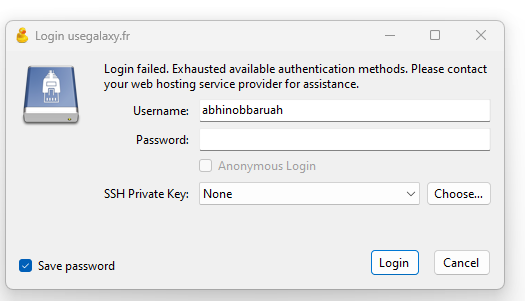
Hello,
I still haven't received any response. please could you let me know at your earliest convenience?
Thanking you
Hi,
I've just successfully logged in to the ftp server. The information you should use are:
host: sftp://usegalaxy.fr
login: email@domain.(fr/com...)
password:
host: 2222
Note that it didn't work when I used my public name just like it appears you did.
Hope this helps.
Stephanie
Yes, it works Thank you so much I am able to log in